


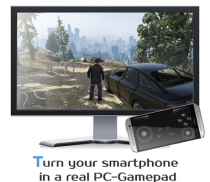


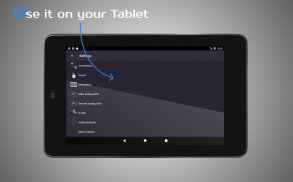

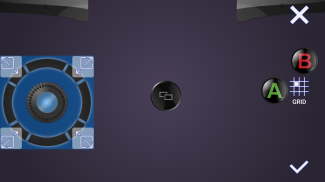





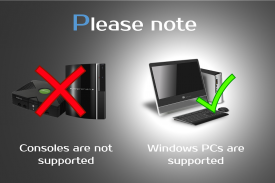

Mô tả của DroidJoy: Gamepad Joystick Lite
DroidJoy - Lite version
Note: Does not work on consoles
*Server supports now XInput and DInput emulation*
*DroidJoy server 2.0.1. works on Windows 7 and above*
Before installing the app
1. Download the DroidJoy server software from https://grill2010.github.io/droidJoy.html#download
2. Install and start the server on your PC (If you have any problems, don't hesitate to contact me)
3. Be sure that your server and your Smartphone are in the same network. If you intend to use Bluetooth, be sure your PC is set to visible.
4. Start the DroidJoy app. Navigate to the "Connect" window and click "Search server".
Windows 10 1903 problem:
DInput is no longer supported in the server version 2.1.0. If you still need to use DInput you must use the DroidJoy server version 2.0.4 and you must have installed an older Windows version than Windows 10 build 1903.
With DroidJoy you can use your Android Smartphone as PC Joystick / Controller. Almost every game is supported due DInput and XInput emulation. Play games like GTA V, Call of Duty, Need for Speed, Sonic Mania, GTA San Andreas, Counter Strike and many more.
If you have any problems with the installation of the server, don't hesitate to contact me. I will reply as soon as possible.
!Be sure the DroidJoy server is running when you start your game or emulator. The game may not recognize gamepads which are plugged in during its runtime. In this case, simply restart your game!
For further information, please have a look at
General information
• https://github.com/grill2010/DroidJoy_Server/wiki
FAQ
• https://github.com/grill2010/DroidJoy_Server/wiki/FAQ
Server Tutorial
• https://github.com/grill2010/DroidJoy_Server/wiki/DroidJoy-Server-Tutorial
How to install the DroidJoy server
• https://youtu.be/jCHxhcYih1Y
Description
DroidJoy turns your Android Smartphone in a real gamepad device for your Windows PC. It offers many controller configuration possibilities, so that you can use it for multiple game genres. DroidJoy is not a simple Keyboard Mouse emulator, it is a real gamepad. The driver and the server are available for Windows 7 and above. The server can handle up to 4 DroidJoy Clients so that you can easily play multiplayer games with your friends by using only your Smartphones.
All you need is the DroidJoy server software, which you can download from the official website for free:
https://grill2010.github.io/droidJoy.html#download
If you receive some warnings from Windows or your Firewall, please don't worry.
The server has been tested on Windows Windows 7, Windows 8, Windows 8.1 and Windows 10. If you have any problems with the installation of the server please feel free to contact me at f.grill160@gmail.com.
Requirements
- Running DroidJoy server on your PC
- Android version 5.0 (Lollipop) or higher
Version 2.0
- Real gamepad emulation
* Multi Client support
* Up to 14 Buttons (limited in the lite version)
* G-Sensor support
* Buttons, volume keys, d-pad, left/ right joystick
* Use WiFi or Bluetooth connection
- Xbox 360 controller emulation with native XInput driver
- Gamepad layout configuration
* Customization of template layouts
- Easy connection Setup
Information
- If you want to connect more than one Smartphone with your PC, you have to configure the same amount of virtual gamepads in the server application.
Note: It can have several reasons if your game doesn't recognize the virtual gamepad as input device. Some new games just support Xbox gamepads and won't work with DInput gamepads. If you want to play a game which only supports PC-Xbox gamepads, you have to configure the DroidJoy server to emulate XInput devices.
DroidJoy - Phiên bản Lite
Lưu ý: Không hoạt động trên bảng điều khiển
* Máy chủ hiện hỗ trợ mô phỏng XInput và DInput *
* Máy chủ DroidJoy 2.0.1. hoạt động trên Windows 7 trở lên *
Trước khi cài đặt ứng dụng
1. Tải xuống phần mềm máy chủ DroidJoy từ https://grill2010.github.io/droidJoy.html#doad
2. Cài đặt và khởi động máy chủ trên PC của bạn (Nếu bạn gặp bất kỳ sự cố nào, đừng ngần ngại liên hệ với tôi)
3. Đảm bảo rằng máy chủ và Điện thoại thông minh của bạn nằm trong cùng một mạng. Nếu bạn có ý định sử dụng Bluetooth, hãy chắc chắn rằng PC của bạn được đặt thành hiển thị.
4. Khởi động ứng dụng DroidJoy. Điều hướng đến cửa sổ "Kết nối" và nhấp vào "Máy chủ tìm kiếm".
Sự cố Windows 10 1903:
DInput không còn được hỗ trợ trong phiên bản máy chủ 2.1.0. Nếu bạn vẫn cần sử dụng DInput, bạn phải sử dụng máy chủ DroidJoy phiên bản 2.0.4 và bạn phải cài đặt phiên bản Windows cũ hơn Windows 10 build 1903.
Với DroidJoy, bạn có thể sử dụng Điện thoại thông minh Android của mình làm Bộ điều khiển / Bộ điều khiển PC. Hầu như mọi trò chơi đều được hỗ trợ giả lập DInput và XInput. Chơi các trò chơi như GTA V, Call of Duty, Need for Speed, Sonic Mania, GTA San Andreas, Counter Strike và nhiều trò chơi khác.
Nếu bạn có bất kỳ vấn đề nào với việc cài đặt máy chủ, đừng ngần ngại liên hệ với tôi. Tôi sẽ trả lời càng sớm càng tốt.
! Hãy chắc chắn rằng máy chủ DroidJoy đang chạy khi bạn bắt đầu trò chơi hoặc trình giả lập. Trò chơi có thể không nhận ra gamepad được cắm trong thời gian chạy. Trong trường hợp này, chỉ cần khởi động lại trò chơi của bạn!
Để biết thêm thông tin, xin vui lòng xem
Thông tin chung
• https://github.com/grill2010/DroidJoy_Server/wiki
Câu hỏi thường gặp
• https://github.com/grill2010/DroidJoy_Server/wiki/FAQ
Hướng dẫn máy chủ
• https://github.com/grill2010/DroidJoy_Server/wiki/DroidJoy-Server-Tutorial
Cách cài đặt máy chủ DroidJoy
• https://youtu.be/jCHxhcYih1Y
Mô tả
DroidJoy biến điện thoại thông minh Android của bạn trong thiết bị gamepad thực cho PC Windows của bạn. Nó cung cấp nhiều khả năng cấu hình bộ điều khiển, để bạn có thể sử dụng nó cho nhiều thể loại trò chơi. DroidJoy không phải là một trình giả lập Mouse Mouse đơn giản, nó là một gamepad thực sự. Trình điều khiển và máy chủ có sẵn cho Windows 7 trở lên. Máy chủ có thể xử lý tối đa 4 Khách hàng DroidJoy để bạn có thể dễ dàng chơi các trò chơi nhiều người chơi với bạn bè bằng cách chỉ sử dụng Điện thoại thông minh.
Tất cả những gì bạn cần là phần mềm máy chủ DroidJoy, bạn có thể tải xuống miễn phí từ trang web chính thức:
https://grill2010.github.io/droidJoy.html#d Download
Nếu bạn nhận được một số cảnh báo từ Windows hoặc Tường lửa của bạn, xin đừng lo lắng.
Máy chủ đã được thử nghiệm trên Windows Windows 7, Windows 8, Windows 8.1 và Windows 10. Nếu bạn có bất kỳ vấn đề nào với việc cài đặt máy chủ, vui lòng liên hệ với tôi theo địa chỉ f.grill160 @ gmail.
Yêu cầu
- Chạy máy chủ DroidJoy trên PC của bạn
- Phiên bản Android 5.0 (Lollipop) trở lên
Phiên bản 2.0
- Mô phỏng gamepad thật
* Hỗ trợ nhiều khách hàng
* Tối đa 14 Nút (giới hạn trong phiên bản rút gọn)
* Hỗ trợ cảm biến G
* Nút, phím âm lượng, d-pad, phím điều khiển trái / phải
* Sử dụng kết nối WiFi hoặc Bluetooth
- Mô phỏng bộ điều khiển Xbox 360 với trình điều khiển XInput gốc
- Cấu hình bố trí gamepad
* Tùy chỉnh bố cục mẫu
- Cài đặt kết nối dễ dàng
Thông tin
- Nếu bạn muốn kết nối nhiều điện thoại thông minh với PC, bạn phải định cấu hình cùng một lượng gamepad ảo trong ứng dụng máy chủ.
Lưu ý: Có thể có một số lý do nếu trò chơi của bạn không nhận ra gamepad ảo là thiết bị đầu vào. Một số trò chơi mới chỉ hỗ trợ gamepad Xbox và sẽ không hoạt động với gamepad DInput. Nếu bạn muốn chơi một trò chơi chỉ hỗ trợ gamepad PC-Xbox, bạn phải định cấu hình máy chủ DroidJoy để mô phỏng các thiết bị XInput.









